Simplifying Messaging: Introducing the Nexmo Messages API and Dispatch API, Now in Beta
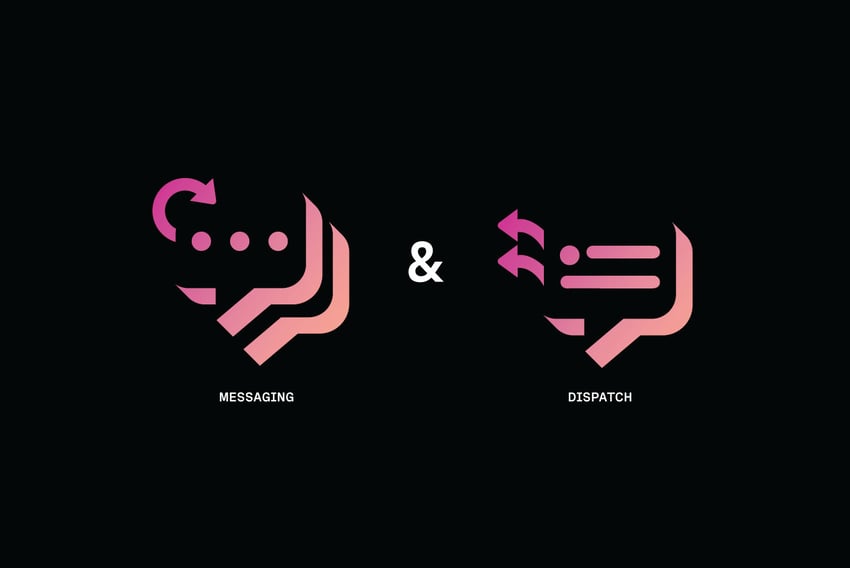
Nexmo’s goal has always been to help businesses create innovative and delightful customer experiences via our cloud communication APIs. And as the messaging landscape evolves with an abundance of users adopting new social chat applications, we see the need for brands to evolve with it. These social chat apps offer a more engaging experience featuring not only text but also images, audio, and video that quickly provide more context and information that the customer needs.
We not only want to enable our customers to enhance their customer experiences with these channels, but we also wanted to make life easier for the developers integrating these customized messaging solutions. Today, we’re excited to announce the next evolution in messaging: the Nexmo Messages API and Dispatch API, in Beta.
These two APIs provide brands with a plethora of messaging channels to interact with their customers and provide developers with an easy interface that abstracts the complexities of having to manage separate APIs for each channel.
Integrating the Messages API into your solution provides your brand with access to an array of messaging channels — such as WhatsApp, Facebook Messenger, Viber, MMS and SMS — all with a single API. While the Dispatch API allows brands to send messages via a customized flow that supports a fallback mechanism to other channels when the first message sent fails to reach the recipient.
How Nexmo Evolved Messaging
To provide you with a behind the scenes look at how our team developed these innovative products, I sat down with the three leads responsible for the release: Product Manager Hugh Hopkins and Lead Developers, Aurelien Favre and Aristoula Goulia.
Q: How did you come about developing the Messages API and Dispatch API?
Hugh Hopkins: With the onset of users quickly adopting social chat applications, we saw an opportunity for brands to think beyond SMS and deliver messages based on their customers’ preferences. We knew we wanted to provide a comprehensive messaging solution to capture the impactfulness of rich media, while ensuring messages reach the end customer.
Simplifying how brands deliver customer messages across all these channels was our goal. What’s simpler than a single API to access multiple messaging channels? We developed the next evolution of our messaging offering around this simplicity.
Aurelien Favre: And from a developer point of view, I wanted to make it easier for people like me to integrate all these social messaging channels. I don’t want to manage five-plus APIs. Why should other developers?
Q: The Messages API is an abstracted API. What exactly does that mean?
AF: Every messaging channel, in particular, every social chat app is different.
For example, each social chat app has a different way of handling authentication. We’ve simplified that experience by making it a uniform approach with JWTs. Also, try managing all the different error codes. Facebook Messenger’s error definitions are very different from WhatsApp’s or Viber’s error codes. You’d need a massive lookup table.
Aristoula Goulia: We wanted a solution that would alleviate that burden of all this work for the developer without compromising on functionality. So we abstracted, or hid, the complexities of managing all these APIs, unified similar definitions and functionality, and tried to make the Messages API as simple as possible to use.
Q: So then, you’ve basically translated and consolidated these different social channel definitions to make it easier for the developer to integrate.
AF: Exactly. No need to remember the different nomenclatures or formats. We’ve even defined the default values for unique social channel values to make it even easier on the developer, but also given them the flexibility to specify them, if needed.
HH: And to add to that, since all it takes is a simple API call, developers don’t need to deal with hosting, scaling or with software updates. Social chat APIs are updated on a regular basis and developers need to manage these updates in their solution. Developers who use the Messages API and Dispatch API don’t have to think about these constant updates anymore because we handle that for them.
AG: For example, when brands use the WhatsApp Business solution via either API, they just need to make the API call. We handle scaling the WhatsApp instances and maintaining software updates. That’s one less thing developers have to think about.
Q: Now, let’s talk about the Dispatch API. How does it help businesses develop an optimal messaging strategy?
HH: With all the social channels out there, which one do you implement first? How do you know which channels your customers prefer? How do you ensure the highest probability that the message reaches the customer?
We developed the Dispatch API to solve these problems. Via the Dispatch API, brands have access to all these social channels and can quickly evaluate which channels their customers prefer and which provide the best ROI. They can create a customized messaging flow by prioritizing delivery to the most engaging channels first with failover to other channels.
Plus with a delivery callback, brands can get insights into the status of their messages — read and delivery status, timestamps, costs, and any applicable errors — to see which channel delivers the best ROI for their messaging goals.
While businesses can do this themselves, the Dispatch API is just one API call so it’s a simple swap with your existing SMS implementation.
Q: So how difficult is this to implement for a developer?
AF: Developing a failover type messaging flow is quite challenging. A developer not only has to manage multiple APIs, but create a customized flow that utilizes all the inconsistent methodologies and nomenclatures. We knew we wanted a solution that was intuitive and as simple as the Messages API implementation. Think of it as if/then clauses: if a message isn’t read or delivered in a certain time, then send the message via another channel. After the strategy is set, all we want the developer to do is call the API and let the Dispatch API manage the flow until it’s complete.
Q: So what’s next for this team?
HH: We will continue to add social chat apps to the Messages API and Dispatch API while adding more rich features to further engage customers. We already see global brands, like Aramex, leverage these APIs to access the WhatsApp Business solution without the headache of software or hardware maintenance. And by leveraging the Messages API and Dispatch API, they can easily integrate and evaluate which channels their customers prefer and continue to provide a more impactful customer experience.
AG: And for the developer, adding these channels is just a single API call. They don’t need to do anything else. We’re going to continue to abstract the complexities and to keep it simple.
Getting Started with the Messages and Dispatch APIs
Get a technical overview of the Messages API and the Dispatch API in our documentation. Or dive right in and start building with the Messages API and Dispatch APIs. We’d love to know what you think. Drop us a line at [email protected].